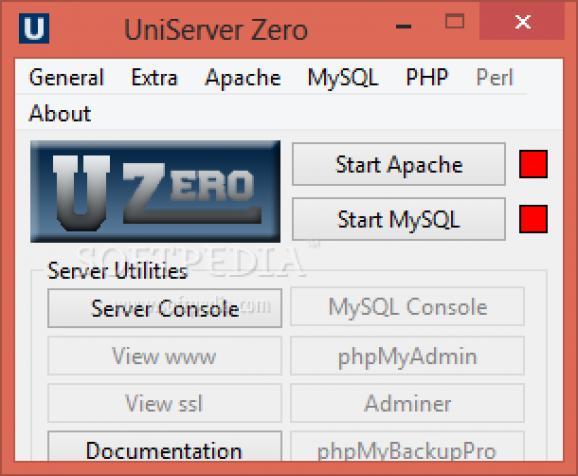the alien god
Verified Member
- 20
- 2023
- 5
Hi, everyone
Warlords of Draenor 6.2.3.20779 Repack
Extract the repack. Extract the client in the folder containing the full game client or simply put in a new empty folder. Extract blizzard entertainment folder in C:/Program Data and overwrite if asked to. If can't see the program data folder go to view and enable show hidden items. Otherwise the game client won't be able to log in(error 114).
Make sure Set portal inside config.wtf is set to Set portal "localhost". Use localhost NOT 127.0.0.1, for some reasons it only works with localhost and doesn't work with 127.0.0.1
https://drive.google.com/file/d/1-lYkTTGQnD1_MEjsiokXiiSZlSvudzle/view?usp=drive_link download repack
https://drive.google.com/file/d/1Snyko-BV-GTrLrTXbTBdjt3bB1IHpKCQ/view?usp=drive_link Patched WoW executable(downloads game data from Firestorm).
Run 1.MySQL.bat found inside _Server folder 2.Bnetserver.exe 3.Worldserver.exe 4.Run the game client using WoW-64-Patched.exe
default gm account:
email: magicstorm@magicstorm
password: magicstorm
db login 3306; magicstorm; magicstorm
What are AshranCore, WoDCore and Harbringers folders inside the repack? They are repacks themselves(have their own DataBase and executables). These repacks are configured to share and use the same map files(maps, dbc, vmaps etc.)in order to save space. They are pretty much very similar if not identical in functionality and you may not notice any difference at all using them.
---------------------------------------------------------------------------------
Legion 7.3.5 Repacks
https://drive.google.com/file/d/14Llzx55mEPuCxZUhCNojOBABjx2H-9uo/view?usp=drive_link. Legion Core-Run and install
https://drive.google.com/file/d/1Ea9ZN0U8GadcOvP5VHZjyVH0PgBYI1jD/view?usp=drive_link. SPP V2-The best repack for Legion.
It needs a lot of RAM and SSD.
https://drive.google.com/file/d/178fBSOY7YndoMyIYFqPkFxkASm9RZKnO/view?usp=drive_link SPP V1. Ashamane Core by Conan
Can only login using 26972 client build.
https://drive.google.com/file/d/1hl2-iebaTZVeLWCs4tQhMm8KutxqSr2Z/view?usp=drive_link Ashamane Core.
7.3.5.26365 mini client (Downloads game data from Firestom)
https://drive.google.com/file/d/1ZOOVsOE-2lQqTvCFZES9pnOECSNTQoSp/view?usp=drive_link
Put it in a new empty folder or in a game with the full client.
--------------------------------------------------------------------------------
Battle for Azeroth BFA 8.3.7 Repacks
BFACORE: https://drive.google.com/file/d/1Ch1...ew?usp=sharing
Latin Core BlackEmpire: https://drive.google.com/file/d/1Zsy...ew?usp=sharing
Covenant repack: https://drive.google.com/file/d/122j...ew?usp=sharing
BFA CORE REFORGED Repack: https://drive.google.com/file/d/1TCh...ew?usp=sharing
Client mini https://drive.google.com/file/d/1jzS...ew?usp=sharing. You can use the Firestorm or WoWCircle mini client to connect. Put one of them in an empty new folder or in a folder containing the full client.
---------------------------------------------------------------------------------
Shadowlands 9.2.7 Repacks.
There are 3 repacks which are packaged together. They share and use the same maps files and are packaged together in other to save space.
1. WoWCreador repack which is basically trinity core
2. Kyrian Core
3. Dekkcore by Thordekk
The first two repacks you run the usual way. 1.Start Database.bat 2.Bnetserver.exe 3.worldserver.exe
If you want to use the Dekkcore repack you need to activate it first. Run dekkcore_activation_key.exe and after that run Dekkcore_key_repack.exe
PS: Your antivirus might quarantine the executables. It usually does that with cracks/keygens. I run it myself and so far haven't noticed anything wrong(Use at your own risk). This repack used to be VIP but later he decided to make it free.
After the repack is activated you can run it the normal way. It also comes with a launcher
As for the game client. Extract and use either the Firestorm or WoWCircle mini client. Use the executables which I gave to connect and play to the server. Run the client view the Arctium launcher. During run it pauses to check for updates. Press any key to continue without updating it.
PS: Do not rename or move the folders as the afformentioned sharing of maps files otherwise you won't be able to run. I put the maps inside clientdata in the Dekkcore repack. You can move them and use your own provided you edit the DataDir path setting found in worldserver.conf in the respective repack.
https://drive.google.com/file/d/1_KO_gOGdPMgfYq143C92Tn-gz3ARZOSe/view?usp=drive_link Repack download link
https://drive.google.com/file/d/1vSCPw_XtkofnL_TWC4cSdS0k3k_5YZs3/view?usp=drive_link client
--------------------------------------------------------------------------------
Dragonflight DF 10.2.7
There are 3 repacks supporting DF 10.2.7.55664 packaged together which share the same map files-Retail Core, Draconic-WoW and Dekkcore repack.
Download the archive and extract it.
Retail Core and Draconic use UniserverZ in order to run the database. Open the folder containing the repack go to UniserverZ and run UniController.exe and click Start MySQL.
The DekkCore's DB has the usual Start Database.bat in the repack folder.
Do not move, rename or delete the folder containing the ClientData(You can but you have to change the DataDir path found inside Worldserver.conf in each repack)
Firestorm's Dragonflight Client works. It also has download as you play client(mini client). Make sure to Set portal "127.0.0.1" in config.wtf inside WTF folder of the game client
https://drive.google.com/file/d/1G67uza77QxwTERFQ4TkTrYvL2anRwOyz/view?usp=drive_link Download
https://drive.google.com/file/d/1h2nM85Nt3KFowZP6WMy8nETjI7lsXsnT/view?usp=drive_link Mini Client(Downloads from Firestorm)
https://drive.google.com/file/d/1LpfCFkXBx10vF2ykOz6K_ZaKJQ8jld9k/view?usp=drive_link Full Client torrent(by Firestorm)
===============================
Full game clients torrents as provided by Firestorm servers and WoWCircle. Download after that place executable from mini client and also replace config.wtf. Make sure inside there is set portal "127.0.0.1" only WOD uses localhost. Also you may need to change language in client.
https://drive.google.com/file/d/1h-ntS7scPVCv9fgzc3RK_j4kb-agZJmz/view?usp=drive_link WoD Full Firestorm
https://drive.google.com/file/d/1BiwdsApZ8MiuYUsvYhUzOUk_fdhkC4dD/view?usp=drive_link WoD Full WoWCircle
https://drive.google.com/file/d/1Iu_6rgP1EHS3E-_FpR2ZO0fTdqutzW-F/view?usp=drive_link Legion 7.3.5.26365 Full Client Firestorm
https://drive.google.com/file/d/1miKbMA1qL5p-2vLu9ujyhd_bIR1JtP9W/view?usp=drive_link BFA Full by WoWCircle
https://drive.google.com/file/d/1U_frBBHTeq5rFqrZh226mXSw2R3RN2ij/view?usp=drive_link BFA Full by Firestorm
https://drive.google.com/file/d/1Zlw6Im2K15ywNjd2jonrHKMFpts-OCwv/view?usp=drive_link Full Client Shadowlands by WoWCircle
https://drive.google.com/file/d/1xpPQTC2gURWfwWQvtXYbF9dl5xU-g2lv/view?usp=drive_link Full Client Shadowlands by WoWFirestorm
https://drive.google.com/file/d/1LpfCFkXBx10vF2ykOz6K_ZaKJQ8jld9k/view?usp=drive_link Dragonflight Full client Firestorm
All credit goes to the all the respective creators of all the repacks. I just backed them up on my drive and I'M simply sharing them. Special thanks goes to Firestorm servers and WoW Circle due to their CDN which allows us to download game data as we play and also for providing us with full game torrent links.
Warlords of Draenor 6.2.3.20779 Repack
Extract the repack. Extract the client in the folder containing the full game client or simply put in a new empty folder. Extract blizzard entertainment folder in C:/Program Data and overwrite if asked to. If can't see the program data folder go to view and enable show hidden items. Otherwise the game client won't be able to log in(error 114).
Make sure Set portal inside config.wtf is set to Set portal "localhost". Use localhost NOT 127.0.0.1, for some reasons it only works with localhost and doesn't work with 127.0.0.1
https://drive.google.com/file/d/1-lYkTTGQnD1_MEjsiokXiiSZlSvudzle/view?usp=drive_link download repack
https://drive.google.com/file/d/1Snyko-BV-GTrLrTXbTBdjt3bB1IHpKCQ/view?usp=drive_link Patched WoW executable(downloads game data from Firestorm).
Run 1.MySQL.bat found inside _Server folder 2.Bnetserver.exe 3.Worldserver.exe 4.Run the game client using WoW-64-Patched.exe
default gm account:
email: magicstorm@magicstorm
password: magicstorm
db login 3306; magicstorm; magicstorm
What are AshranCore, WoDCore and Harbringers folders inside the repack? They are repacks themselves(have their own DataBase and executables). These repacks are configured to share and use the same map files(maps, dbc, vmaps etc.)in order to save space. They are pretty much very similar if not identical in functionality and you may not notice any difference at all using them.
---------------------------------------------------------------------------------
Legion 7.3.5 Repacks
https://drive.google.com/file/d/14Llzx55mEPuCxZUhCNojOBABjx2H-9uo/view?usp=drive_link. Legion Core-Run and install
https://drive.google.com/file/d/1Ea9ZN0U8GadcOvP5VHZjyVH0PgBYI1jD/view?usp=drive_link. SPP V2-The best repack for Legion.
It needs a lot of RAM and SSD.
https://drive.google.com/file/d/178fBSOY7YndoMyIYFqPkFxkASm9RZKnO/view?usp=drive_link SPP V1. Ashamane Core by Conan
Can only login using 26972 client build.
https://drive.google.com/file/d/1hl2-iebaTZVeLWCs4tQhMm8KutxqSr2Z/view?usp=drive_link Ashamane Core.
7.3.5.26365 mini client (Downloads game data from Firestom)
https://drive.google.com/file/d/1ZOOVsOE-2lQqTvCFZES9pnOECSNTQoSp/view?usp=drive_link
Put it in a new empty folder or in a game with the full client.
--------------------------------------------------------------------------------
Battle for Azeroth BFA 8.3.7 Repacks
BFACORE: https://drive.google.com/file/d/1Ch1...ew?usp=sharing
Latin Core BlackEmpire: https://drive.google.com/file/d/1Zsy...ew?usp=sharing
Covenant repack: https://drive.google.com/file/d/122j...ew?usp=sharing
BFA CORE REFORGED Repack: https://drive.google.com/file/d/1TCh...ew?usp=sharing
Client mini https://drive.google.com/file/d/1jzS...ew?usp=sharing. You can use the Firestorm or WoWCircle mini client to connect. Put one of them in an empty new folder or in a folder containing the full client.
---------------------------------------------------------------------------------
Shadowlands 9.2.7 Repacks.
There are 3 repacks which are packaged together. They share and use the same maps files and are packaged together in other to save space.
1. WoWCreador repack which is basically trinity core
2. Kyrian Core
3. Dekkcore by Thordekk
The first two repacks you run the usual way. 1.Start Database.bat 2.Bnetserver.exe 3.worldserver.exe
If you want to use the Dekkcore repack you need to activate it first. Run dekkcore_activation_key.exe and after that run Dekkcore_key_repack.exe
PS: Your antivirus might quarantine the executables. It usually does that with cracks/keygens. I run it myself and so far haven't noticed anything wrong(Use at your own risk). This repack used to be VIP but later he decided to make it free.
After the repack is activated you can run it the normal way. It also comes with a launcher
As for the game client. Extract and use either the Firestorm or WoWCircle mini client. Use the executables which I gave to connect and play to the server. Run the client view the Arctium launcher. During run it pauses to check for updates. Press any key to continue without updating it.
PS: Do not rename or move the folders as the afformentioned sharing of maps files otherwise you won't be able to run. I put the maps inside clientdata in the Dekkcore repack. You can move them and use your own provided you edit the DataDir path setting found in worldserver.conf in the respective repack.
https://drive.google.com/file/d/1_KO_gOGdPMgfYq143C92Tn-gz3ARZOSe/view?usp=drive_link Repack download link
https://drive.google.com/file/d/1vSCPw_XtkofnL_TWC4cSdS0k3k_5YZs3/view?usp=drive_link client
--------------------------------------------------------------------------------
Dragonflight DF 10.2.7
There are 3 repacks supporting DF 10.2.7.55664 packaged together which share the same map files-Retail Core, Draconic-WoW and Dekkcore repack.
Download the archive and extract it.
Retail Core and Draconic use UniserverZ in order to run the database. Open the folder containing the repack go to UniserverZ and run UniController.exe and click Start MySQL.
The DekkCore's DB has the usual Start Database.bat in the repack folder.
Do not move, rename or delete the folder containing the ClientData(You can but you have to change the DataDir path found inside Worldserver.conf in each repack)
Firestorm's Dragonflight Client works. It also has download as you play client(mini client). Make sure to Set portal "127.0.0.1" in config.wtf inside WTF folder of the game client
https://drive.google.com/file/d/1G67uza77QxwTERFQ4TkTrYvL2anRwOyz/view?usp=drive_link Download
https://drive.google.com/file/d/1h2nM85Nt3KFowZP6WMy8nETjI7lsXsnT/view?usp=drive_link Mini Client(Downloads from Firestorm)
https://drive.google.com/file/d/1LpfCFkXBx10vF2ykOz6K_ZaKJQ8jld9k/view?usp=drive_link Full Client torrent(by Firestorm)
===============================
Full game clients torrents as provided by Firestorm servers and WoWCircle. Download after that place executable from mini client and also replace config.wtf. Make sure inside there is set portal "127.0.0.1" only WOD uses localhost. Also you may need to change language in client.
https://drive.google.com/file/d/1h-ntS7scPVCv9fgzc3RK_j4kb-agZJmz/view?usp=drive_link WoD Full Firestorm
https://drive.google.com/file/d/1BiwdsApZ8MiuYUsvYhUzOUk_fdhkC4dD/view?usp=drive_link WoD Full WoWCircle
https://drive.google.com/file/d/1Iu_6rgP1EHS3E-_FpR2ZO0fTdqutzW-F/view?usp=drive_link Legion 7.3.5.26365 Full Client Firestorm
https://drive.google.com/file/d/1miKbMA1qL5p-2vLu9ujyhd_bIR1JtP9W/view?usp=drive_link BFA Full by WoWCircle
https://drive.google.com/file/d/1U_frBBHTeq5rFqrZh226mXSw2R3RN2ij/view?usp=drive_link BFA Full by Firestorm
https://drive.google.com/file/d/1Zlw6Im2K15ywNjd2jonrHKMFpts-OCwv/view?usp=drive_link Full Client Shadowlands by WoWCircle
https://drive.google.com/file/d/1xpPQTC2gURWfwWQvtXYbF9dl5xU-g2lv/view?usp=drive_link Full Client Shadowlands by WoWFirestorm
https://drive.google.com/file/d/1LpfCFkXBx10vF2ykOz6K_ZaKJQ8jld9k/view?usp=drive_link Dragonflight Full client Firestorm
All credit goes to the all the respective creators of all the repacks. I just backed them up on my drive and I'M simply sharing them. Special thanks goes to Firestorm servers and WoW Circle due to their CDN which allows us to download game data as we play and also for providing us with full game torrent links.
Last edited: